Manage Actions
Access suggested action plans immediately or create custom action plans.
During an assessment you will likely come across controls you need to take action on.
To manage these you may accept the suggested actions or created your own custom actions.
Automated suggested actions
Actions are automatically created and available for you to review in the actions section.
You can delink actions and/create you own custom actions.
How do I customise actions to better suit the businesses needs?
Assuredly automatically provide you with a set of recommended actions that will help uplift the particular control in focus.
If these actions don't suit your specific needs it is easy to unlink the actions and create your own custom actions.
Create a custom action
- Go to a control question.
- View actions on the right hand side.
- Type your customer action and select "Add action"
- Add action and action.
- The action plan will be set to "Open"
Change the status of an action
There are four status your can choose from: On Hold, In progress or Closed
- Select pencil edit icon.
- Change the status to Open, On Hold, In Progress or Closed.
- Select Save.
Remove a person from being responsible for an action
- Select pencil edit icon.
- Highlight persons name and delete.
- Select save.
Update due date
- Select pencil edit icon.
- Select new due date.
- Select Save.
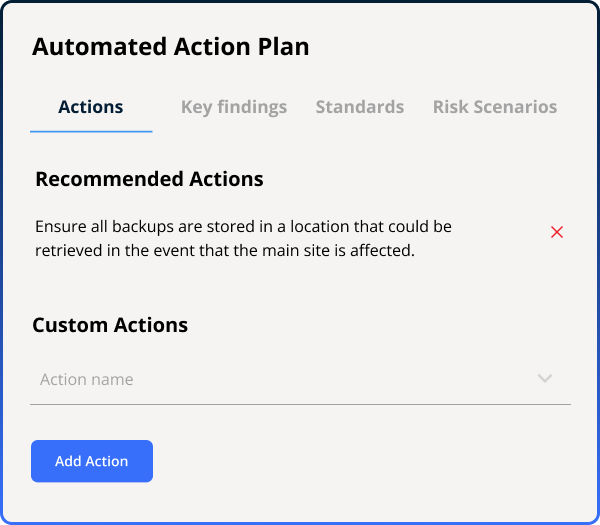
.png)