What is a Sub-Account? A sub-account in Assuredly is a separate account created under your main account that can have its own plan, settings, and users .
This means you can manage multiple groups, departments, or clients within one master account – each with a customised experience.
Why Create a Sub-Account? Here are the main reasons you might want to set one up:
Tailor Plans to Specific Needs Assign different feature sets and limits to each sub-account. Avoid overpaying for features a department or client doesn’t need yet. Simplify Management Across Multiple Entities Keep each department, supplier, or client’s data, assessments, and reports separate. Reduce admin time by managing everything from your main dashboard. Support Growth Start new teams or clients on smaller plans. Upgrade them over time as their security program matures. Improve Security and Access Control Restrict who can see which data by keeping accounts isolated. Ensure only authorised users have access to relevant information. Streamline Reporting Run reports for individual sub-accounts to provide more relevant insights to that team or client. Who Would Use Sub-Accounts? Businesses with Multiple Departments or Branches Assign separate accounts for HR, Finance, IT, or regional offices Give each one the tools they need without overwhelming them with unnecessary features Organisations Working with External Suppliers Create sub-accounts for key suppliers to assess their security controls. Keep their assessments and reports completely separate from internal teams. Managed Service Providers (MSPs) & Security Consultants Create a sub-account for each client you manage. Offer different plans for different service levels. How to Create a Sub-Account To create a new sub-account go to your dashboard:
Select Accounts page Select Create Account button Provide all the business's details (you only need a company name to get started) Select a plan
Selecting the right plan You can set different Assuredly plans for different accounts – giving you the freedom to tailor access, features, and capacity to their unique needs. Check out each plans inclusions. SUB-ACCOUNT LIMITS : If you are adding a sub-account to sub-account they will not be able to create further accounts. If you need this feature please contact your account manager.Customise the account Go to the new accounts Company Setting Add team members to the account.Add the company logo Customise the risk matrix (for business plans and above)

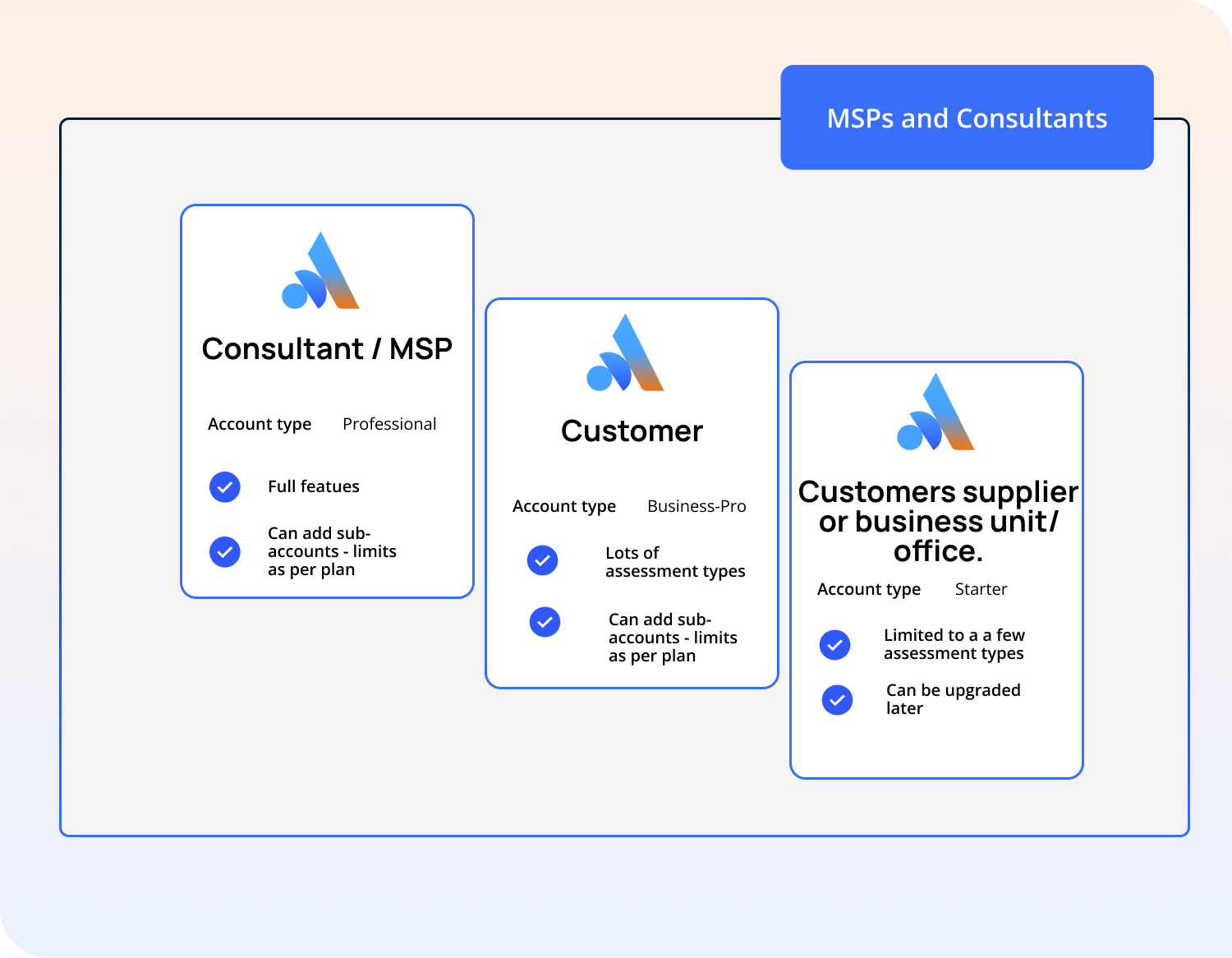
.png)
.png)